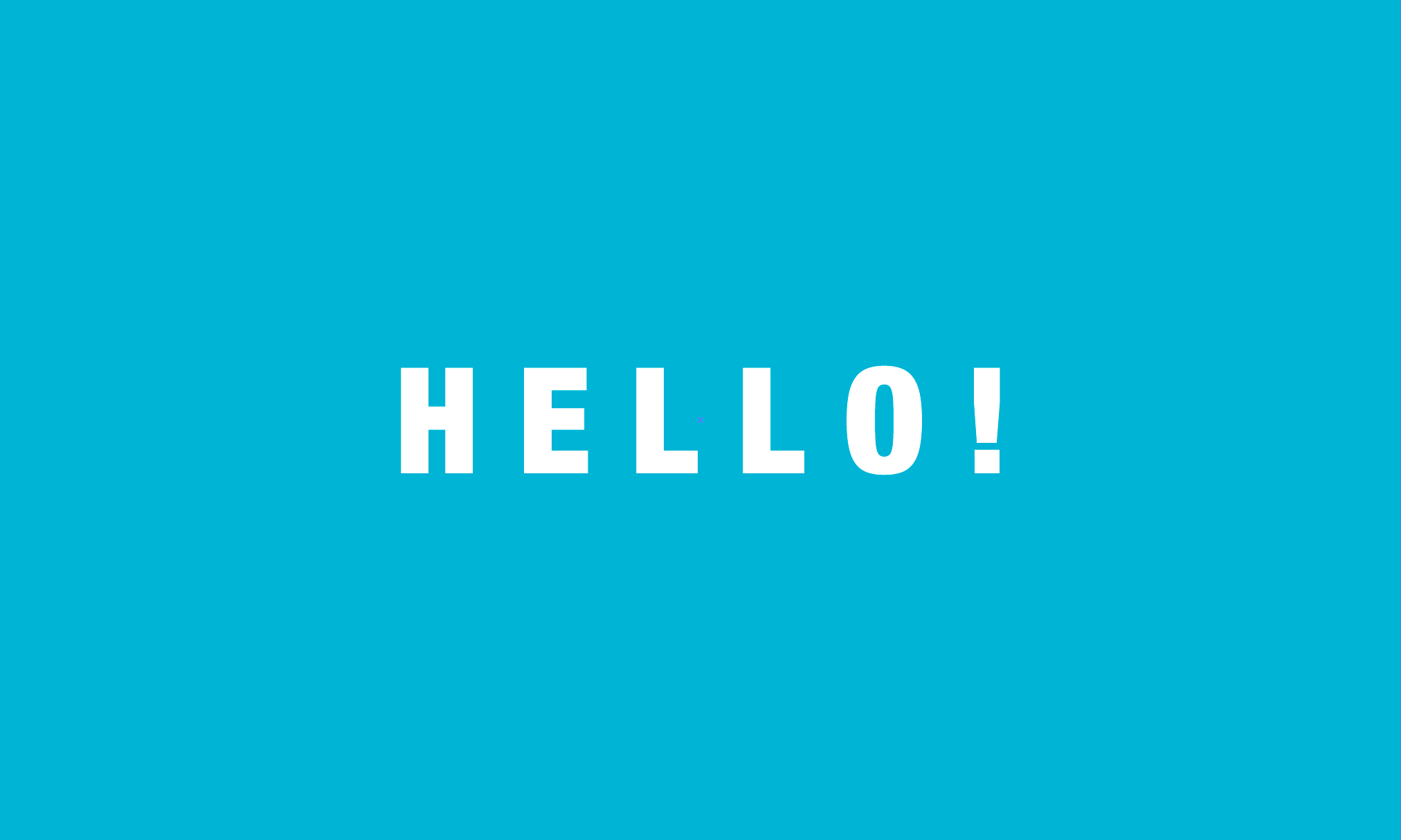Google+ is celebrating its 2nd birthday and it has a lot to celebrate as within these 2 short years it can boast having over 390 million active users.
Even though it is quickly catching up to Facebook with user numbers, there is still massive widespread confusion over how to actually use the platform, and more importantly how to utilise it for your business.
Therefore, us really nice guys at One Media Solutions have put together a few tips for you, aren’t we nice?
Top Tip #1:
Hold back setting up and sending out email notifications. Google+ offers the feature of sending an email notification to your followers every time you post something. Google+ entices you to use this option with this nice caption in a box: “Also send email to your circles” – refrain from doing this as sending all of your followers an email every time you post can not only come across as annoying but as spammy, and the last thing you want is to be associated with spam. Email updates are still a great way to reach and speak to your audience but leave your social media updates to the social media platforms where they are made to be.
Top Tip #2:
The Formatting options – nearly every social media platform gives you the ability to “dress up” your profile to put your own stamp on it. Google+ gives you simple formatting choices. So here are few examples to how you can format your text on a post:
- For BOLD text: *Blogging* will display as Blogging
- For Italic text: _Blogging_ will display as Blogging
- For strikethrough: -Blogging- will display as Blogging
Using these nifty little shortcuts in your posts and updates will show your followers you’re savvy at using Google+ and make your posts stand out over others.
Top Tip #3:
Upload images manually – similarly to Facebook if you include a URL link in your post Google+ with display a thumbnail image from the URL. We recommend deleting this image and using another one of your choice as the image you choose to upload manually will be larger and will stand out, giving your posts another way to be noticed. Choosing to upload a different image may take a little longer but it is sure way to help direct attention, not to mention relevant traffic, to your link.
We have mentioned before the importance imaged bring to posts, images are processed a lot quicker than words.
Top Tip #4:
Don’t be afraid to post a longer status – with thanks to Twitter we’ve all become very good at saying what we need with just a 140 character limit. And while we recommend you keep your Facebook posts short (as on Facebook a long looking status can put your followers off from reading it straight away) Google+ is different. As the format, albeit similar to Facebook, has different follower behaviours. The character limit on Google+ is 100,000 and encourages you to post longer stories. If you have something important and in-depth to get out on your page don’t be afraid to write it.
Top Tip #5:
Dare to be different – we mentioned in tip 4 how follower behaviour on Facebook is different to that on Google+, the same can be said across all platforms. Different social media platforms have different communities and expectations. What we have found on Google+ is that users and brands post about a wider range of topics.
Some people seem afraid to post something they feel is less professional on their Facebook e.g. a joke/funny picture but they are more inclined to do so on their Google+ page. Don’t be afraid to show your circles a lighter side, the best engagement on Google+ is the post sharing feature, and if you’re posting content which is diverse and interesting it is more likely to get shared.
We hope you have found these tips helpful and will guide you on your way to run and update your Google+ page. Click, to read our top 5 tips on how to increase your Facebook engagement
If you need help on any of your social media accounts please just give us a call or browse our fab social media agency services here.